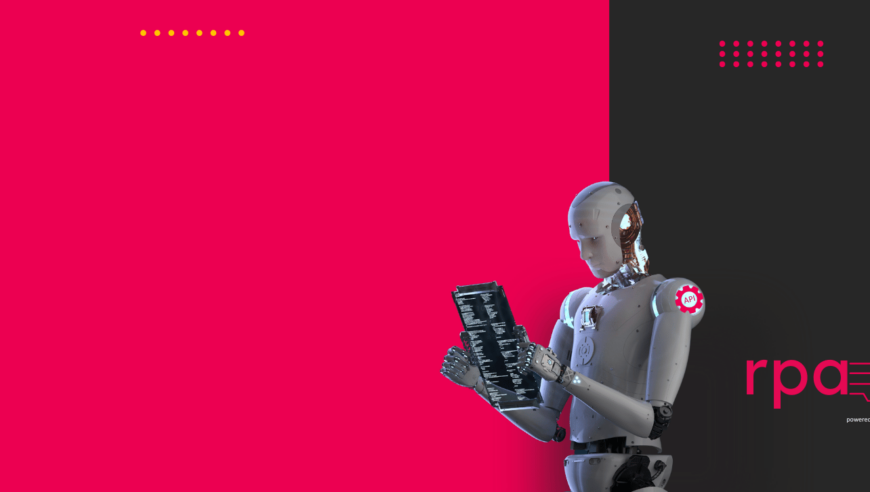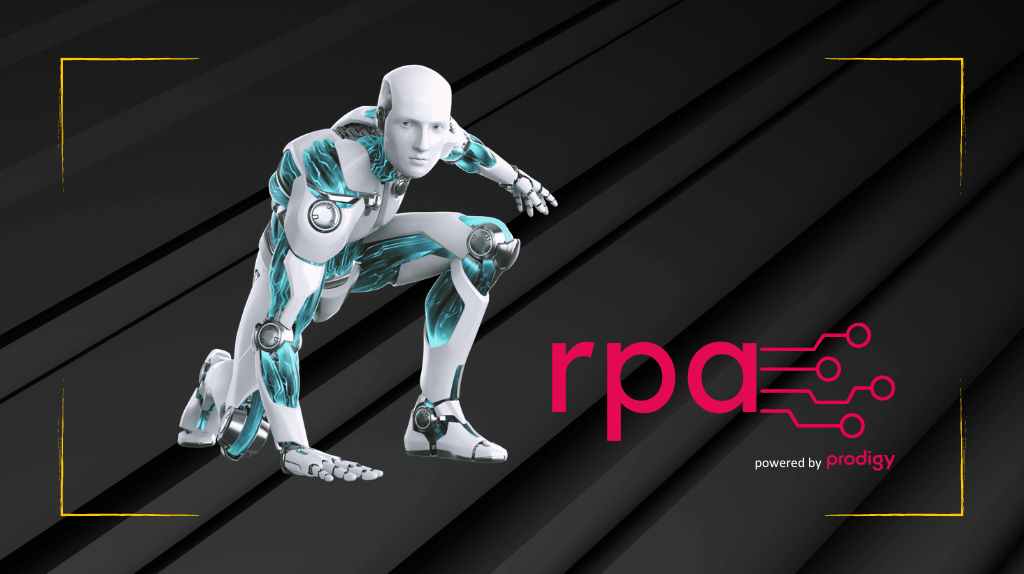
OCR and RPA for AvSight and Accounting Seed
Prodigy has established an RPA team comprising finance, robotics and salesforce experts. The team will be involved in the investigation and generation of pioneering solutions for accounting and finance.
In today’s fast-paced business environment, organizations constantly seek innovative ways to enhance productivity, reduce manual tasks, and optimize their financial processes. Enter Salesforce, the world’s leading platform, which offers a myriad of solutions for businesses across various industries. But what if we told you that there’s a way to supercharge your Salesforce implementation even further? Prodigy, a Salesforce partner, is here to take your finance and accounting operations to the next level by integrating OCR and RPA technologies.
Let’s explore the incredible benefits of this combination and how it can revolutionize your finance department.
The Power of OCR and RPA Integration on Salesforce:
- Invoice Processing: Managing invoices manually can be tedious, time-consuming, and prone to errors. Prodigy harnesses the potential of Optical Character Recognition (OCR) to extract vital information from invoices, such as vendor details, invoice numbers, dates, and line items. This data is then automatically fed into Salesforce, where our RPA bots take charge of the approval process, payment schedule, and reconciliation. The result? A seamless, error-free invoice processing system that saves time and resources.
- Expense Reporting: Say goodbye to manual data entry for expense reporting. Prodigy utilizes OCR technology to extract data from receipts and credit card statements, which is then automatically integrated into Salesforce. Our RPA bots take care of categorizing expenses and generating comprehensive expense reports effortlessly. The result is increased accuracy, reduced administrative burden, and empowered employees.
Statistic: An Aberdeen Group study showed that organizations using automation for expense management reduced the time taken for expense reporting by 34% and achieved a 42% decrease in expense processing costs. - Data Entry and Reconciliation: Tedious data entry tasks are a thing of the past with Prodigy’s OCR and RPA integration. By extracting data from bank statements, receipts, and other financial documents, the system ensures accurate data entry into Salesforce. The RPA bots then take charge of reconciliation, ensuring data consistency and accuracy.
Statistic: According to a PwC report, 45% of finance tasks can be automated, saving businesses up to 40% in costs related to transactional processes.
How we train robots at Prodigy
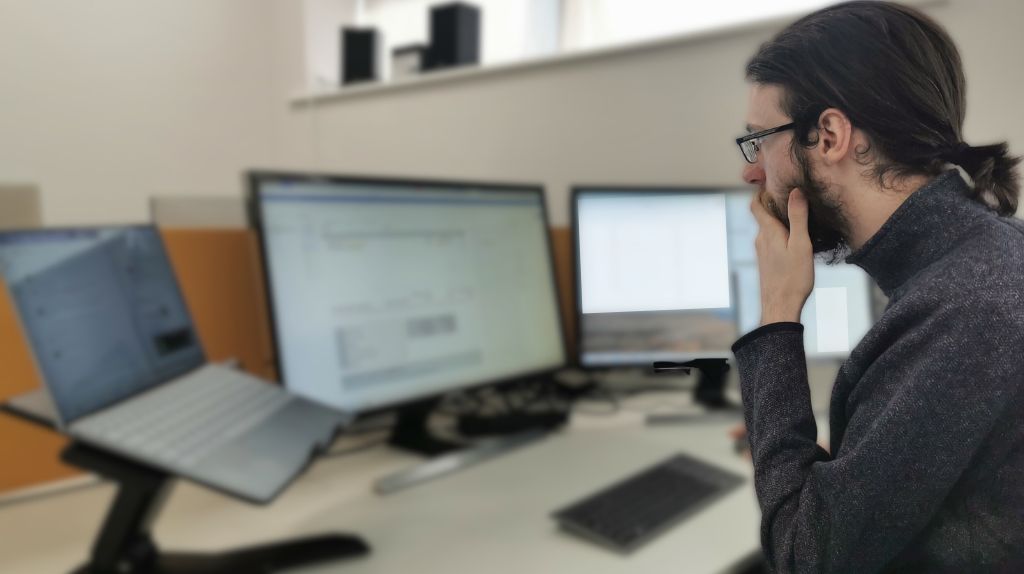
OCR and RPA on Salesforce at EirTrade
At EirTrade our team designed a system for the automatic processing of documents that are received either to an e-mail address or dropped into file storage.
Problem:
Some members of the accounts team at EirTrade would spend somewhere between 8 to 10 days a month manually processing vendor invoices. There could be 600-900 invoices per month, depending on the month. First, a payable record would be created in Accounting Seed. Then, for each line item they had to manually create that payable line so whatever it is it was carriage related or to work with the particular parent – they all had to be created.
Solution
We built a processor platform to manage this whereby a business can settle an e-mail address and have their vendors automatically e-mail their invoices to them whether it’s a Word document or PDF – usually PDF 9 times out of 10 it’s going to be PDF
For the really complex invoices with multiple lines (+800) it would take multiple days for a user to capture. With our solution, this is now effortless.
OCR
Nine and a half times over 10 what we do is take documents received and run them through an automated process using the OCR technology that will actually scan the document and identify
- The senders’ email;
- Recognise the users, for example, determine it’s a FedEx or a DHL invoice often used for transportation invoices for items being shipped;
- Identify the repair order number and automatically voucher the payment.
The system will automatically create the payable records and then create all the invoice lines off of all the amounts, tax rate etc. It will create that inside Accounting Seed. It sits there waiting for approval by the accounts team. It means that as these records have been emailed in they’re being automatically created in the system anyway. Every day, it’s just a matter of someone coming in and scanning their eye over them to confirm they are all correct and they match. The PDF documents themselves will be stored against the records as part of the processing job. This is a huge time-saver.
Scoring to improve accuracy
RPA is a repetitive background process of teaching and learning.
- What an invoice is;
- How it is styled;
- How to recognize the documents.
Error handling is in place as part of the process that would identify e.g. a document that came in and there was badly scanned maybe there was a fold in the page and the text can’t be read. Thresholds are put in place for when the RPA can’t match the average scoring. This allows us to say OK when this happens go off and create a particular kind of exception record. You know we imported 100 invoices but here are two we’re struggling to read. These need manual intervention. Our RPA team will define what those rules are.
Extensible
One of the great things about OCR and RPA is that it’s not just limited to invoices alone.
Repair order documentation
- We have been working on repair order documents where the service department wants to identify or give updates on a repair. Identifying the line item, we can take that information and, depending on the outcome of what it says on the lines of the row, we can have an update repair order lines inside Salesforce.
- Creating another payload record enables information you can update from previous standard information for service companies that are handling data like that in service reports business.
- We can take that and do character recognition on it once it is possible to identify and teach what you want to do and what the outcome is on a particular that you receive. e.g. If you know that you’re only dealing with 10 or 20 or 50 different service providers you could expand into that and teach you what to do.
Read about our 6 Step RPA Implementation Process
Reach out to our consultants
Embrace the future of finance and accounting with Prodigy’s OCR and RPA integration on Salesforce. Unlock the full potential of automation to streamline your operations, reduce costs, and empower your teams. Join Prodigy today to transform your finance department into an efficient, error-free powerhouse that drives business growth and success.
Contact Prodigy to learn more about our OCR and RPA solutions for Salesforce: