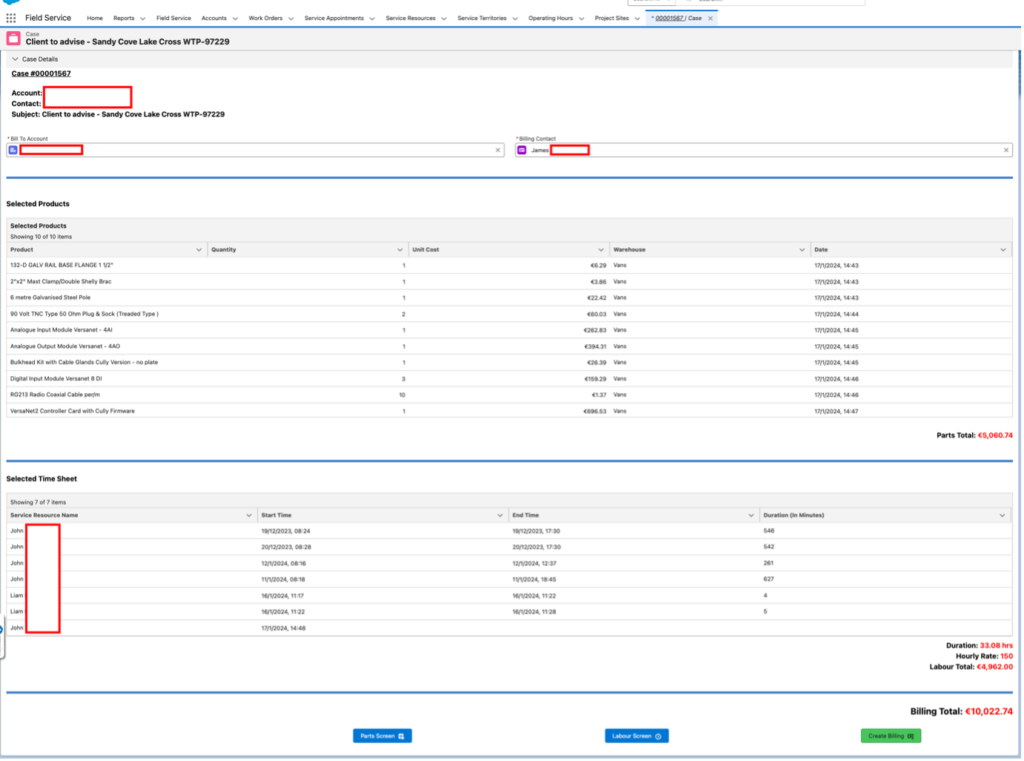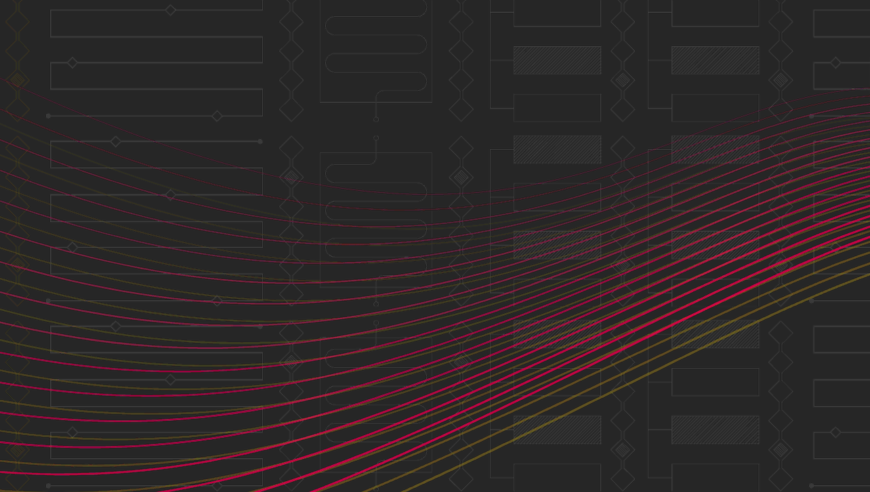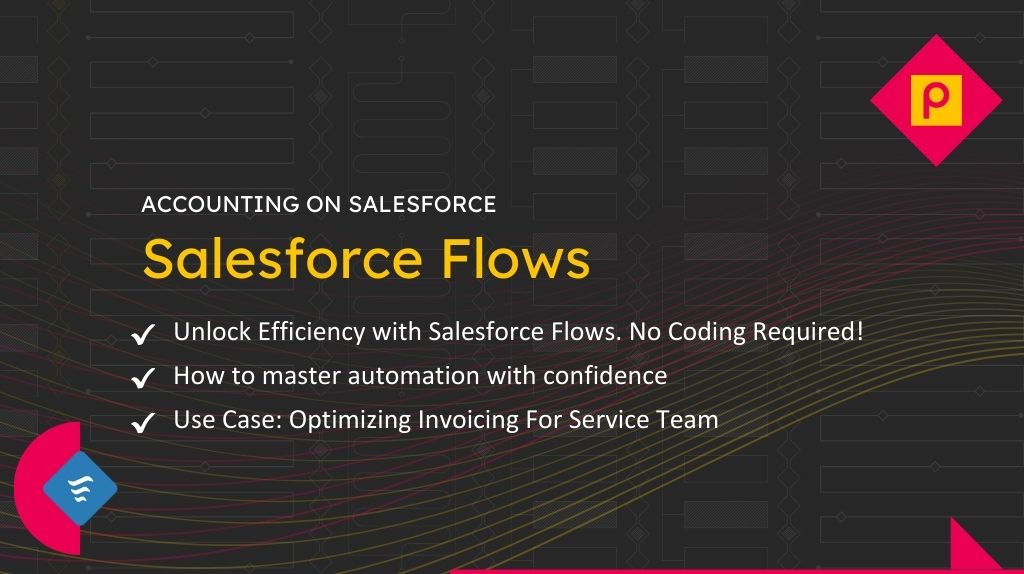
Salesforce Flows revolutionize automation, offering simplicity, versatility, and efficiency. In this article, we will look at the considerations when implementing a flow, either simple or complex, and the importance of adhering to best practices. We will examine a flow designed to deliver efficiency for an invoicing process. Let’s dive in and discover the power of automation!
If you are new to Salesforce Flows? Check out this article: What is Salesforce Flow?
Efficient and Cost-effective Automation with Salesforce Flows
Salesforce Flows can be transformative. Their use provides efficient and cost-effective solutions for building complex processes without the need for coding. With Flows, you can create intricate processes without the requirement for complex programming, empowering you to unlock powerful automation through a simple drag-and-drop interface.
3 Great Reasons To Use Salesforce Flows
Check out these top three flow properties: accessibility, versatility and efficiency.
- Accessibility: Flows offer a visual interface, enabling you to design automation visually. This ensures that even non-technical users can understand and manage the automation logic, making it a valuable tool for cross-functional teams.
- Versatility: Flows can handle a wide range of tasks, from querying information to creating and updating records, sending notifications, and integrating with third-party systems through HTTP calls.
- Efficiency: Flows simplify and accelerate the automation process, reducing the time and effort required to automate business operations.
Mastering Automation with confidence
Considering Salesforce Flows for automation? Before you dive in, we always recommend that you take a moment to evaluate if automation is the right solution. Prodigy can guide you through the process effectively. Here are four key points to consider.
- Stop and evaluate!
Before diving in, evaluate the context and the issues at hand. Ask yourself, is this a problem that can be efficiently solved through automation? If yes, then Flow becomes your first port of call. Salesforce Flows offers a powerful way to automate business processes, democratizing automation by allowing non-developers to create sophisticated workflows. However, they should be used judiciously, considering the specific needs of your organization and adhering to best practices to ensure efficiency and effectiveness.- Salesforce Flow Example: Automating Lead Qualification Process – Using Salesforce Flow, you can create a guided process to qualify leads based on predefined criteria, streamlining the sales pipeline and improving lead management efficiency.
- Custom Coding Example: Complex Data Integration – If your organization requires intricate data integrations involving multiple systems with unique requirements, custom coding might be more suitable for achieving seamless data synchronization and transformation.
- Navigating Complexity with Expertise:
While Flows excels in most automation tasks, tackling exceptionally intricate processes may warrant custom coding. At Prodigy, we embrace challenges by seamlessly integrating flows with RPA. Explore the capabilities of our RPA team.- Salesforce Flow Example: Lead Assignment Automation – Implementing Salesforce Flow to automatically assign leads to sales representatives based on territory, lead score, or other criteria simplifies lead management and ensures timely follow-ups.
- Custom Coding Example: Advanced AI Integration – For businesses requiring sophisticated AI algorithms to analyze large datasets and make complex predictions, custom coding may provide the flexibility and customization needed to achieve desired outcomes.
- Learning Curve:
Creating flows can be tricky if you’re new to them. Businesses need to adhere to best practices and standards, which can be quite a learning curve for some teams. Empower your team with the right training and support. There is some great tutorials out there – we recommend getting started with this Salesforce Trailhead- Salesforce Flow Example: Automated Case Escalation – Creating a Salesforce Flow to automatically escalate support cases based on predefined criteria such as resolution time or customer priority streamlines case management and ensures timely resolution of critical issues.
- Custom Coding Example: Real-time Data Processing – If your organization deals with high-volume, real-time data processing where performance and scalability are critical, custom coding allows for tailored solutions optimized for specific business requirements.
- Efficiency Simplified:
Keep it simple. Inexperienced users might create overly complex flows. Inefficient flows can be a nightmare, but with Prodigy’s expertise and guidance, you’ll know exactly when and where to ask for advice.- Salesforce Flow Example: Invoice Generation Automation – Utilizing Salesforce Flow to automate the invoice generation process based on predefined triggers such as project completion or subscription renewal reduces manual efforts and minimizes errors in billing.
- Custom Coding Example: Complex Algorithm Development – When developing complex algorithms for tasks such as financial modeling or predictive analytics, custom coding offers the flexibility to fine-tune algorithms and optimize performance for specific business needs.
Optimizing Invoicing for Service Teams: A Practical Use Case
Here’s an example of an innovative screen flow designed by our Senior Solution Architect, Paul Carass. The purpose of this flow was to make the invoicing process more efficient for our client.
This flow will create the Billings (Invoice) and Billing Lines (Invoice Line Items) records. These objects are part of the cloud-based Accounting Seed managed package, and have the ability to generate PDFs to be emailed directly from Salesforce.
Service Teams can generate invoices on the go, using data from their Field Service Records. Our three-screen guided wizard is a seamless experience that gathers all the necessary information for:
- Parts,
- Labour, and
- Confirmation
These wizards are making it easier for the user to select which products to invoice and which time sheets to invoice. The wizard also calculates the margins and hourly rates based on custom business logic stored in custom settings, resulting in a more accurate and streamlined process.
Flow example: Optimizing invoicing for a service team
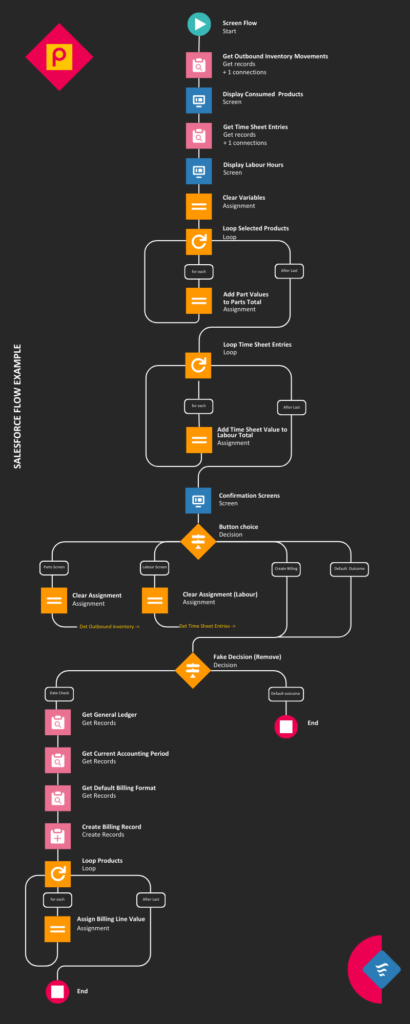
In this flow, we utilized various components to create this screen flow, including:
- native Datatable component sections
- Horizontal Line Component, and
- Flow Buttons.
Check out the confirmation screen layout below. which was designed it to accompany this flow
Confirmation Screen Layout
To wrap up, our dive into optimizing Service Team invoicing showcases the power of automation with Salesforce Flow. Thanks to Paul Carass, our Senior Solution Architect, we’ve crafted an efficient solution. This not only simplifies invoicing but also demonstrates how Salesforce Flow can solve real business challenges. At Prodigy, we’re committed to delivering solutions that empower businesses to thrive.